Data visualization for the Web
How to display data in a fancy way
Created by Mattia Natali
Why is it important?
Use case: superhero choice
Superhero, Strenght, Defense, Speed, Intelligence, Wisdom, Luck
Mattia, 2, 3, 2, 2, 1, 5
Spiderman, 7, 8, 6, 9, 6, 8
Flash, 9, 8, 10, 7, 8, 6
Batman, 10, 8, 6, 7, 5, 7
| Superhero | Strenght | Defense | Speed | Intelligence | Wisdom | Luck |
|---|---|---|---|---|---|---|
| Mattia | 2/10 | 3/10 | 2/10 | 2/10 | 1/10 | 5/10 |
| Spiderman | 7/10 | 8/10 | 6/10 | 9/10 | 6/10 | 8/10 |
| Flash | 9/10 | 8/10 | 10/10 | 7/10 | 8/10 | 6/10 |
| Batman | 10/10 | 8/10 | 6/10 | 7/10 | 5/10 | 7/10 |
don't like raw numbers
Visual data representation is
- more catchy
- quicker to read
- more intuitive
Choose wisely how to show your data
- some fit in a plot (chart, pie, radar, scatter plot)
- some can be changed with icons ( )
- some with custom views
- ...others keep them unchanged
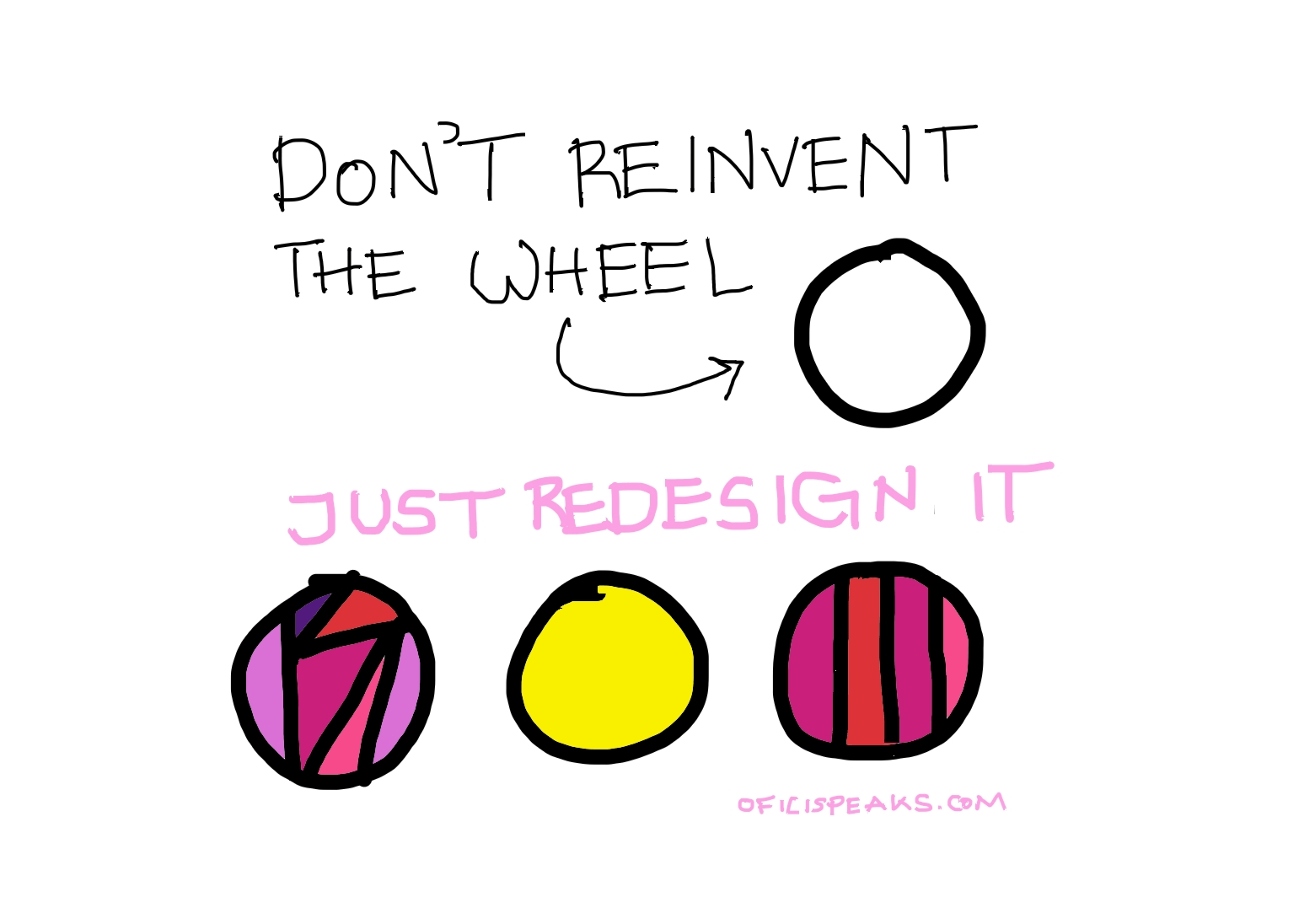
Charts
When to use
- Big amount of data
- We are going to add a table
- We want to compare and analyze data
Chart types
I'm using chart.js
Line chart
Bar chart
Radar
Pie
Pie Advanced
Polar
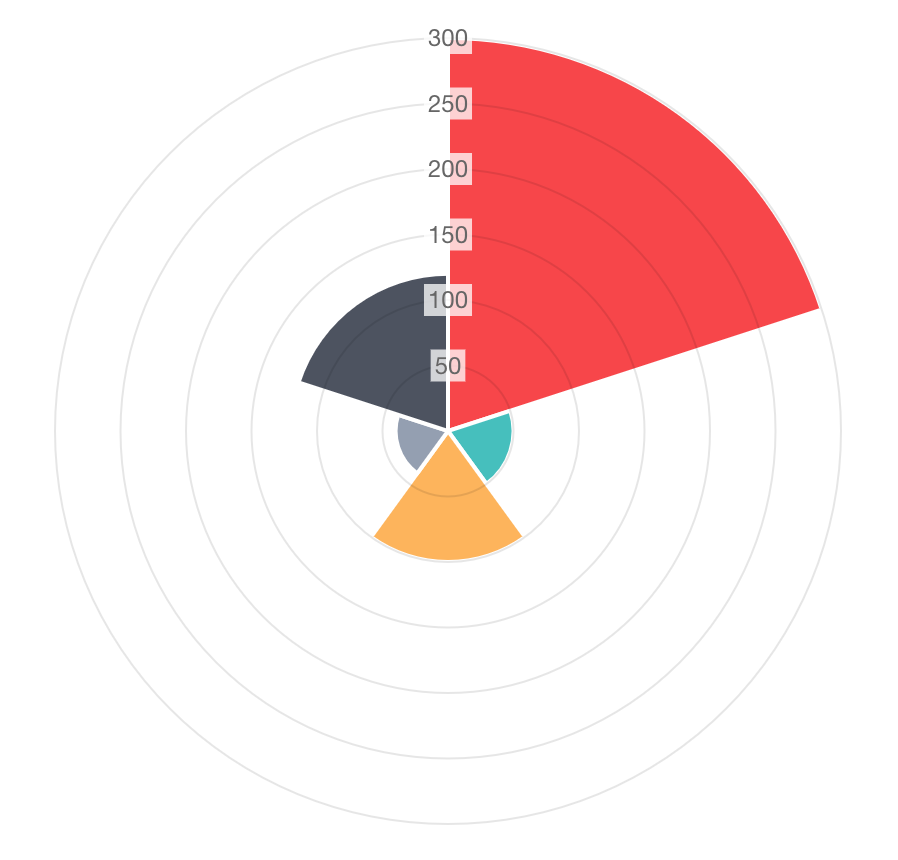
Chart.js
- Free, open source
- 6 chart types: line, bar, radar, polar, pie/doughnut
- Based on
canvas
NVD3.js
- Free, open source
- It uses D3.js
- Based on
SVG
NVD3.js
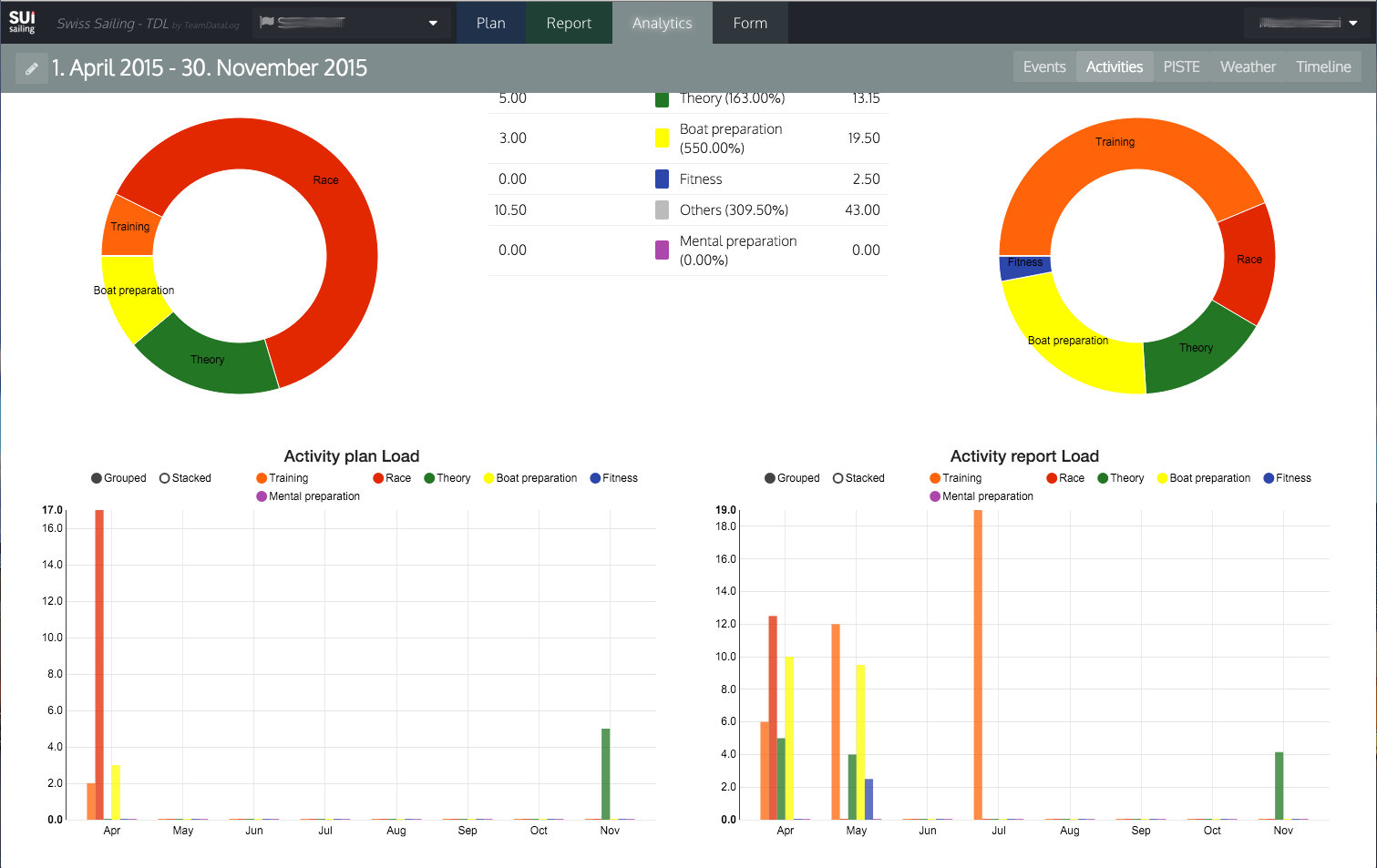
HighCharts
- Free for non-commercial use, open source
- Gazillions of chart types
- Highmaps and highstock
- Based on
SVG
HighCharts
Icons
I them!
When to use
- Input forms:
- Enumerations:
- External links:
Scalable vector icons
- Easy to change color:
- Change size without quality loss:
- Font pack: one HTML call to fetch them all
Font Awesome
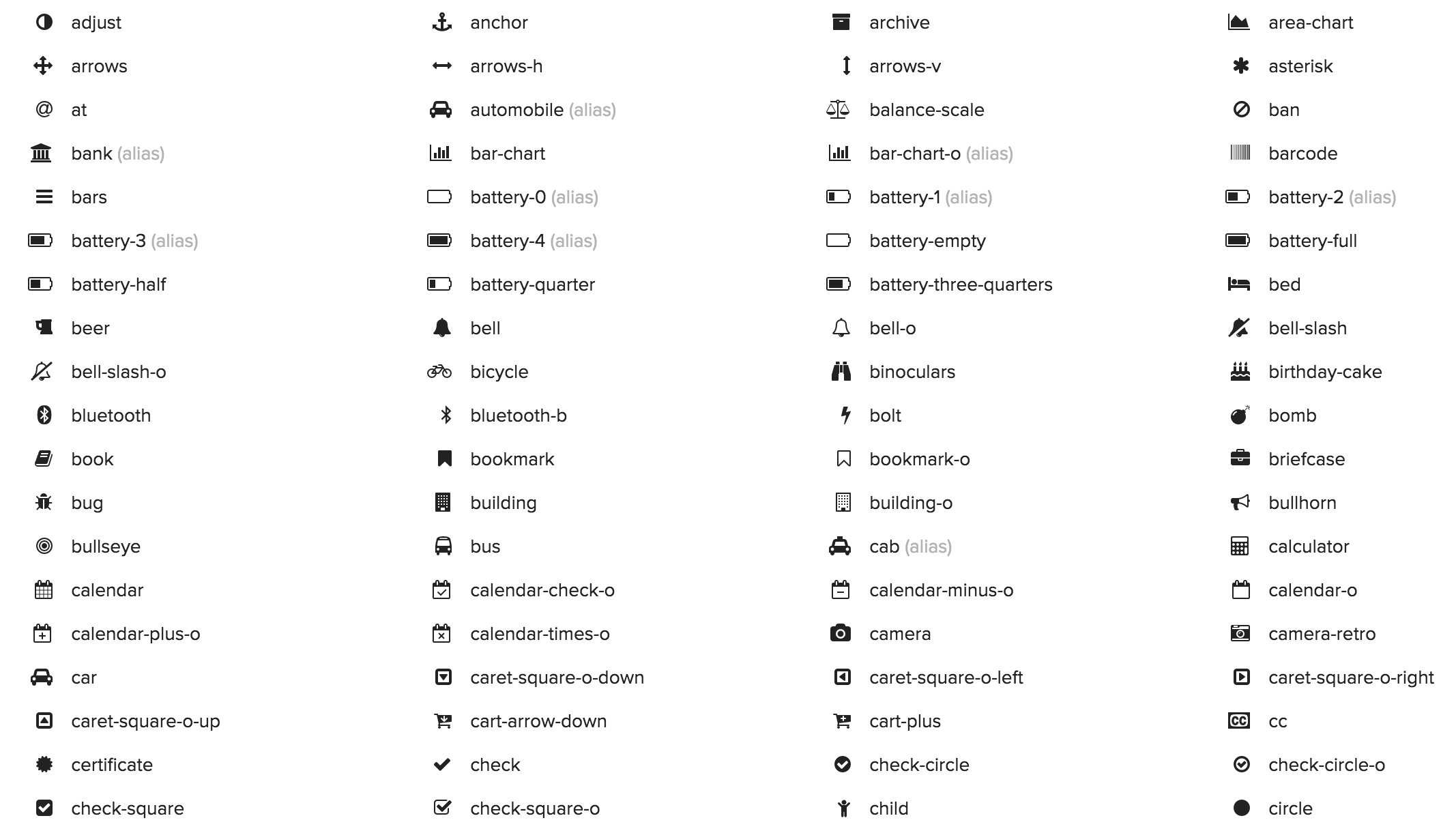
IcoMoon

ionicons
Font Awesome
<i class="fa fa-camera"></i>
<span class="fa-stack fa-lg">
<i class="fa fa-camera fa-stack-1x"></i>
<i class="fa fa-ban fa-stack-2x color-2"></i>
</span>
<i class="fa fa-cog fa-spin"></i>
<i class="fa fa-diamond fa-3x"></i>Font Awesome + animate.css
<!-- HTML -->
<i class="fa fa-ambulance custom-car"></i>
<i class="fa fa-camera animated flash infinite"></i>
<i class="fa fa-heart animated pulse infinite"></i>
<span class="custom-ball"><i class="fa fa-futbol-o"></i></span>
<i class="fa fa-bell animated swing infinite"></i>//CSS
.custom-car {
animation: slideOutLeft 1s infinite alternate;
}
.custom-ball {
animation: bounce 1s infinite;
display: inline-block;
}
.custom-ball i {
animation: rubberBand 1s 0.2s infinite ease-out;
}Custom views
When to use
- Plot libraries don't satisfy us
- We have a new way to display data
- Nobody else write something similar to our idea
- We really want to reinvent the wheel
D3.js
- Binds our data to page DOM
- Uses web standards (HTML, SVG, CSS), no proprietary framework
- Data driven approach
Pure Javascript Vs D3.js
var paragraphs = document.getElementsByTagName("p");
for (var i = 0; i < paragraphs.length; i++) {
var paragraph = paragraphs.item(i);
paragraph.style.setProperty("width", data[i]) + "px";
}d3.selectAll("p")
.data(data)
.style("witdh", function(d) { return d + "px"; });Steps
- Select
element frameyou work on it - Select
elementsinside yourframe - Bind data on selected elements
- Style them based on linked data (use scale)
- Define
enter/exitmethods
1.Select element frame
<div id="d3-frame">
<i class="fa fa-star"></i>
<i class="fa fa-star"></i>
<i class="fa fa-star"></i>
</div>var myData = [10, 25, 40];
d3
.select('#d3-frame')2.Select elements
<div id="d3-frame">
<i class="fa fa-star"></i>
<i class="fa fa-star"></i>
<i class="fa fa-star"></i>
</div>var myData = [10, 25, 40];
d3
.select('#d3-frame')
.selectAll('i')3.Bind data
<div id="d3-frame">
<i class="fa fa-star"></i>
<i class="fa fa-star"></i>
<i class="fa fa-star"></i>
</div>var myData = [10, 25, 40];
d3
.select('#d3-frame')
.selectAll('i')
.data(myData)4.Style them
<div id="d3-frame">
<i class="fa fa-star"></i>
<i class="fa fa-star"></i>
<i class="fa fa-star"></i>
</div>var myData = [10, 25, 40];
d3
.select('#d3-frame')
.selectAll('i')
.data(myData)
.style('font-size', function(d) {return d + 'px';})4b.Style them with scales
var myData = [10, 25, 40];
var colorScale = d3.scale.linear()
.domain([d3.min(myData), d3.max(myData)])
.rangeRound([0, 255]);
d3
.select('#d3-frame')
.selectAll('i')
.data(myData)
.style('font-size', function(d) {return d + 'px';})
.style('color', function(d) {
return 'rgb(0, ' + colorScale(d) + ', 0)';
});5. Define enter / exit methods
var myData = [10, 25, 40, 5, 50, 20, 16, 18, 60, 55, 20];
var colorScale = d3.scale.linear()
.domain([d3.min(myData), d3.max(myData)])
.rangeRound([0, 255]);
var stars = d3
.select('#d3-frame')
.selectAll('i')
.data(myData);
stars.enter()
.append('i')
.attr('class', 'fa fa-star');
stars.exit()
.remove();
stars
.style('font-size', function(d) {return d + 'px';})
.style('color', function(d) {
return 'rgb(0, ' + colorScale(d) + ', 0)';
});Now you can do this!
Alan Walker - FadeAudience check
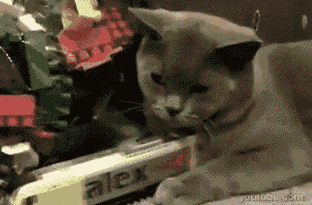
The journey continues
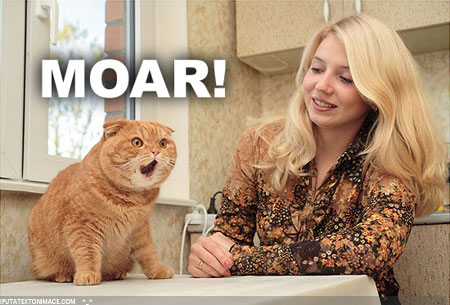
D3 Transitions!
w/o transitions
(Click on the ball to change the linked data)- Very ugly when data changes
- Previous and new data seem unrelated
- It doesn't respect reality
w/o transitions
<div id="trans-id" class="ball-canvas">
<i class="fa fa-futbol-o"></i>
</div>.ball-canvas { position: relative; }
.ball-canvas i { position: relative; }var myData = [getRandomInt(-400, 400)];
d3
.select('#trans-id')
.selectAll('i')
.data(myData)
.style('left', function(d) { return d + 'px'; });With transitions!
<div id="trans-id" class="ball-canvas">
<i class="fa fa-futbol-o"></i>
</div>var myData = [getRandomInt(-400, 400)];
d3
.select('#trans-id')
.selectAll('i')
.data(myData)
.transition()
.style('left', function(d) { return d + 'px'; });With transitions, duration and easing!
<div id="trans-id" class="ball-canvas">
<i class="fa fa-futbol-o"></i>
</div>var myData = [getRandomInt(-400, 400)];
d3
.select('#trans-id')
.selectAll('i')
.data(myData)
.transition()
.style('left', function(d) { return d + 'px'; })
.duration(1300)
.ease('elastic');Tween interpolation
<div id="trans-id" class="ball-canvas">
<i class="fa fa-futbol-o"></i>
</div>var myData = [getRandomInt(-400, 400)];
d3
.select('#trans-id')
.selectAll('i')
.data(myData)
.transition()
.styleTween('transform', function(d, i, a) {
var prevTransProp = (d3.select(this).attr('style') || ':').split(':')[1];
return d3.interpolateString(prevTransProp, ' translateX('+ d + 'px) rotateZ(' + d * 2 + 'deg)');
})
.duration(1300)
.ease('bounce');... Not only <div>
- We can draw in
<canvas> - And we can edit
<svg>HTML tag too!
<svg>
<div id="svg-id-1"><svg><g class="field"><path></path><text></text></g></svg></div>var width = 150;
var height = 150;
var maxValue = 100;
d3
.select('#svg-id-1')
.on('click', refreshData);
var pi = Math.PI;
var arc = d3.svg.arc()
.innerRadius(50)
.outerRadius(70)
.startAngle(0 * (pi/180)) //converting from degs to radians
.endAngle(function(d){return (d.value / maxValue) * 2 * pi;}) //just radians
var svg = d3.select("#svg-id-1").select("svg")
.attr("width", width)
.attr("height", height);
var field = svg.selectAll(".field")
.data([{value: getRandomInt(-maxValue, maxValue)}])
.attr("transform", "translate(75,75)");
var path = field
.select('path')
.attr("class", "path path--background");
var label = field.select("text")
.attr("class", "label")
.attr("dy", ".35em");
refreshData();
function refreshData() {
var myData = getRandomInt(-maxValue, maxValue);
path
.each(function(d) { d.previous = d.value, d.value = myData; })
.transition()
.ease("elastic")
.duration(750)
.attrTween("d", arcTween);
label.text(function (d) {return d.value;})
}
function arcTween(b) {
var i = d3.interpolate({value: b.previous}, b);
return function(t) {
return arc(i(t));
};
}<canvas>
<div id="canvas-id-1"><canvas></canvas></div>var width = 865;
var height = 150;
var minValue = 10;
var maxValue = 60;
d3
.select('#canvas-id-1')
.on('click', refreshData);
var canvas = d3.select("#canvas-id-1").select("canvas")
.attr("width", width)
.attr("height", height);
var context = canvas.node().getContext('2d');
var dataContainer = d3.select(document.createElement("data-container"));
var scalePosX = d3.scale.linear()
.domain([minValue, maxValue]).rangeRound([maxValue / 2, width - maxValue / 2]);
var scalePosY = d3.scale.linear()
.domain([minValue, maxValue]).rangeRound([maxValue / 2, height - maxValue / 2]);
refreshData();
drawCanvas();
function refreshData() {
var myData = [{x: getRandomInt(minValue, maxValue), y: getRandomInt(minValue, maxValue)}];
var dataBinding = dataContainer.selectAll('custom-circle').data(myData)
dataBinding.enter()
.append('custom-circle')
.attr('x', width / 2)
.attr('y', height / 2)
dataBinding
.transition()
.ease("elastic")
.duration(2000)
.attr('x', function(d) { return scalePosX(d.x); })
.attr('y', function(d) { return scalePosY(d.y); })
.attr("radius", function(d) {return d.x;})
.attr("fillStyle", function(d) {return 'hsl(' + d.x * 10 +', 100%, 60%)'});
}
function drawCanvas() {
requestAnimationFrame(drawCanvas);
// clear canvas
context.fillStyle = "#fff";
context.rect(0,0,canvas.attr("width"),canvas.attr("height"));
context.fill();
var elements = dataContainer.selectAll("custom-circle");
elements.each(function(d) {
var node = d3.select(this);
context.beginPath();
context.fillStyle = node.attr("fillStyle");
context.arc(node.attr("x"), node.attr("y"), node.attr("radius"), 0, 2 * Math.PI);
context.fill();
context.closePath();
});
}The end!
Thank you for your patience!
Data visualization for the Web How to display data in a fancy way Created by Mattia Natali